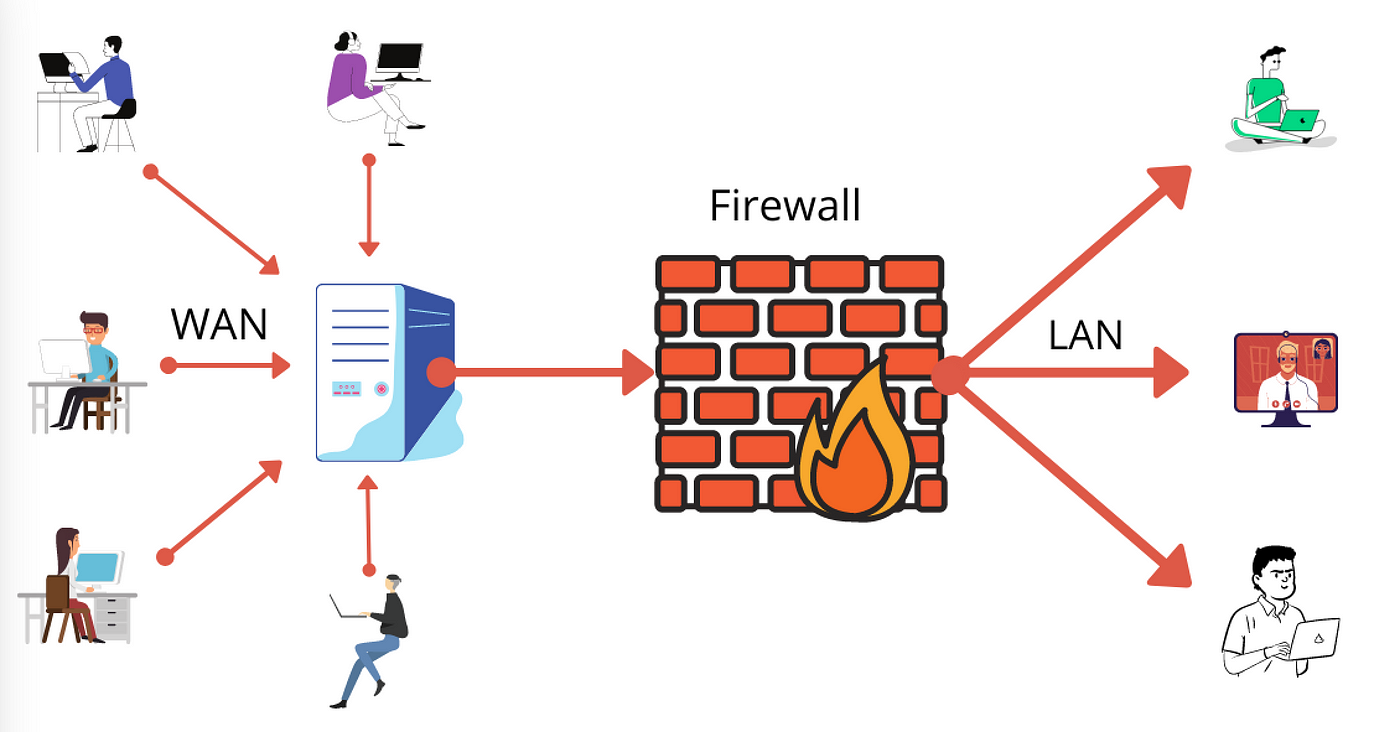Common Firewall Problems
Here is a list of common firewall problems that network administrators and users may face!
🔥 Common Firewall Problems
- Incorrect Firewall Rules
- Misconfigured allow/deny rules can block legitimate traffic or allow unwanted access.
- Port Blocking
- Essential application ports (e.g., HTTP, HTTPS, SMTP) may be unintentionally blocked.
- Slow Network Performance
- Overly strict rules or heavy inspection (like deep packet inspection) can slow down network traffic.
- VPN Not Connecting
- Firewalls may block VPN ports or protocols (e.g., IPSec, L2TP, SSL VPN).
- Blocked Websites or Services
- Legitimate websites, apps, or services (e.g., Google Drive, YouTube) may be blocked accidentally.
- Internal Network Isolation
- Devices in LAN may not communicate due to strict internal policies.
- Firewall Lockout
- Admin blocks their own IP or management port accidentally (common during remote configuration).
- No Logging or Poor Visibility
- Log settings are disabled, making troubleshooting difficult.
- Firmware Bugs or Compatibility Issues
- Outdated or buggy firmware can cause unexpected behavior.
- High CPU/Memory Usage
- Caused by too many sessions, DoS attacks, or overloading inspection features.
- Application Errors
- Certain apps fail to work if the firewall uses strict Application Control or Web Filtering.
- NAT Problems
- Incorrect Network Address Translation (NAT) rules can block outbound or inbound traffic.
- DNS Not Working
- DNS queries are blocked, causing browsing or app failures.
- Firewall Not Starting
- Software or service-based firewalls (like Windows Firewall) may fail to start due to system issues or malware.
- Failover or HA Misconfiguration
- In clustered environments, failover doesn’t happen smoothly.
🔐 Advanced Firewall Problems
- Asymmetric Routing Issues
- Happens in multi-WAN or redundant network setups where incoming and outgoing traffic take different paths, causing session drops or inspection failure.
- SSL/TLS Deep Inspection Breakage
- SSL inspection can break secure connections if certificates are not properly installed or configured on client devices.
- Application Identification Failures
- Advanced firewalls use App Control; misidentification or encrypted traffic can bypass or misclassify applications.
- Policy Shadowing / Rule Overlap
- When multiple policies conflict or one overrides another, causing unexpected access control behavior.
- Dynamic Routing and Firewall Conflict
- Routing protocols like OSPF/BGP may conflict with firewall zones or policies, leading to unreachable networks.
- Session Table Exhaustion
- Firewall hits session limits due to traffic spikes, DDoS attacks, or lack of resource optimization.
- Failover / High Availability (HA) Sync Issues
- In HA setups, config or session states fail to sync properly, causing failover to break connections or create inconsistencies.
- Traffic Shaping and QoS Conflicts
- Improperly set bandwidth policies or traffic prioritization rules disrupt critical services.
- IPSec Tunnel Phase 1/2 Mismatch
- VPNs fail to establish due to advanced encryption/auth mismatch in IKE Phase 1 or Phase 2 settings.
- Advanced Threat Protection Errors
- Sandbox, antivirus, or IPS modules block safe traffic or fail to detect actual threats due to signature/config mismatches.
- Policy-based vs Route-based VPN Misconfigurations
- Incorrect selection of VPN mode leads to routing issues or policy enforcement failures.
- Inspection Engine Bugs
- DPI engine or antivirus inspection can crash or misbehave on certain traffic patterns or firmware versions.
- Zoning Mismanagement
- Incorrect zone-to-zone or VLAN assignments result in blocked inter-segment traffic despite open policies.
- Shadow IT and Bypass Attempts
- Users using proxy, tunneling apps (e.g., Psiphon, Ultrasurf) bypass firewalls if not properly controlled.
- Misuse of Virtual Firewalls (vDOMs)
- Misconfigured Virtual Domains in FortiGate can result in inter-domain leakage or management issues.